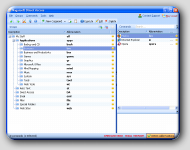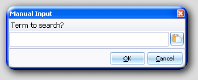Wow! Every now and then I come across software that really impresses me. Nagarsoft's Direct Access 1.5.0 is one of those. This is absolutely a must have program for anyone who wants to use their personal computer more efficiently.
Direct Access has been designed to speed up the user's personal computing experience by reducing time consuming, repetitive task through the use of abbreviations. Imagine typing a piece of correspondence in your favorite word processor, and then typing the abbreviation "sign" to affix your closing and signature to the document. That's not all. You can use the abbreviation shortcuts to open applications, websites, and even your email client.

This is one worthwhile piece of software. It is intuitive and very user friendly. It took less than 5 minutes to download and install the 4.65 MB application file. The program runs seamlessly in the background and responds immediately to all of the user defined abbreviations. Above all, the application is not a resource hog. It barely shows any CPU usage.
I have found Direct Access to be extremely easy to use. When the product opens, the "Welcome Screen" offers the user the opportunity to take a quick tour, watch a video demonstration, or jump right into creating a sample command. The documentation is so well written that I was able to review the tutorial and set up my own commands in less than an hour. This product is so intuitive and easy to understand that the developer did not really need to put much into the documentation, but did anyway.
Anyone who regularly uses a "Windows" operating system will feel right at home with this product. It has the very familiar and comfortable "Windows Explorer" look and feel. The main screen is divided into four sections. The Upper section contains the menu and button options. The left side contains the "Group" or folder section. The upper right pane contains the "Commands", and the lower right pane provides a test pad where the user can try out newly created commands.
Setting up new commands is easy. Simply select the "New Command" from the menu option "Commands". This will open the "Add New Command" menu window. Select one of the tasks to open the next window. Enter the group, path, description, and abbreviation, and click the OK button. That’s all there is to it.
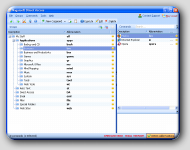
To execute the command, simply type the abbreviation. This will open a "tooltip". Press the F12 key to confirm execution of the command, or simply ignore it and continue working if you choose to not complete the command.
Direct Access comes with some "Sample Actions" to give the user an idea about how this product can be used. I chose to keep the sample commands, but they can be deleted if desired.
The trial version of Direct Access is fully functioning. It does have a thirty day limit, but it will certainly not take that long to convince users to purchase the software.
The developer has made great use of technology to create some very friendly and intelligent, user generated shortcut macros. The program even includes the ability to import and export command packs. This makes it easy to share commands with other Direct Access users. Personally, I like the idea of being able to exchange these command packs. It will expand the power of this product for all Direct Access users.
Direct Access has also provided users with shortcuts to create new autotext commands, and to create new launch commands for whatever active application that the user may be working with at the time. The developer has expanded this macro technology to give the user the ability to insert special fields into the commands. By doing so, users can create commands that launch applications and websites, and carry out certain instructions after they have been launched. For example, in the sample actions included with Direct Access, the developer created a command to launch the Wikipedia website followed by a macro that opens a manual input window for the actual search word or phrase.
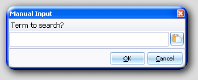
I have only been using this Direct Access for a few days now, but I am very sold on it already. I am so confident with the product that I have created commands for all of my desktop shortcuts, and deleted them from my desktop. This is the cleanest that my desktop has ever been. By the way, it is much easier to organize and view my shortcuts in Direct Access than it is on my desktop. The built-in Explorer type functionality provides the user with the means to create Groups (folders) and place the commands (files) into logically associated groups.
By assigning an abbreviation to the groups, the user can execute a command to bring up a listing of all of the commands within that group. This works similar to bookmarks or favorites within web browsers.
I have personally validated all of the functionality claims made by the developer, and found them to be authentic. This program can very easily be used to automatically substitute text, open files and folders, navigate websites, and send emails. The uses for this functionality are endless. For example, the developer mentions the possibility of speeding up online forms by using autotext entries for completing required form fields like names, phone numbers, addresses, etc. Cool huh?
The only thing I found lacking with Direct Access is not with the program, but rather with the developer’s website. I think it would help if there were a product forum where users could discuss possible uses, and maybe even exchange "command packs".
In my opinion, this product is under priced for the technology. At $39.95 I consider it a real bargain. I strongly suspect the price might rise when this product catches on.