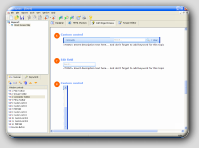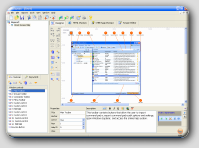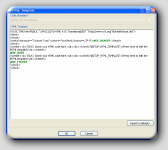As a technical writer and consultant I am always looking for easier and more efficient methods for getting my work done. Most of the time I can find new technology that will increase my productivity, but that has not been the case when it comes to creating “help” systems.
I have come across some great “help authoring” tools, and new technology has resulted in some pretty unique and feature rich software. The new software provides many enhanced methods for accomplishing the documentation of the “help” content. Unfortunately, these new software have done little to speed up the time consuming functions of analyzing the programs, and identifying the specific components that need to be documented.
I am pleased to say that I have now found a product that does just that. It is Dr. Explain, a product of Indigo Byte Systems. Dr. Explain is the “help authoring” tool that is winning the respect and admiration of technical writers everywhere. It completely analyzes the program components, and creates a structure for documenting each specific component. This literally saves 50% to 75% of the time required to create the “help” system.
For the purpose of this review I downloaded version 2.5.95. This 7.3 Mb. File is a trial version that users may work with for free as long as they wish. However, the trial version does limit the number of pages per project to 10, and a watermark is placed on each of those pages. I also observed that certain features are only available with an “Advanced License”. Even with these limitations, users will find this trial version sufficient for making purchase decisions.
I installed Dr. Explain on my Windows XP Pro machine. The install was routine and problem free. I have been using the program for several days now, and I have not observed any performance or resource issues. I conducted a stress test of the product by running several resource intensive programs simultaneously with Dr. Explain. I’m happy to report that there were no degradation or resource conflicts with any of the programs.

The main screen for Dr. Explain is well labeled and concise. There does not appear to be any unnecessary button or menu options. The developers have done an exceptionally good job of making sure that the functionality and appearance of Dr. Explain do not intimidate the users.
I am impressed at how easy it is to use this program. Usually, programs this intelligent and sophisticated are difficult to understand and use. That is not the case with this one. There are five basic steps to follow in creating the “help” documentation.
- Use the built in screen capture functionality to capture and automatically analyze the screen components.
- Label and provide descriptive text for each component,
- Use the built in “Validation” tool to check for errors and warnings (duplicate topic names, broken links, etc.).
- Use the “Compacting” tool to remove all inactive pages, topics and controls.
- Export the “help file to the desired format (CHM, HTML, RTF).
That is all there is to the process. *Note:* The _Validation_ and _Compacting_ tools are only available with the “Advanced License”
Obviously, the user must plan on spending some time with the labeling, descriptive text explanations, and error correction steps, but ‘help’ authors will not find this difficult at all. Dr. Explain will provide cues on where these go.
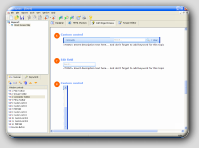
I used a program called “Direct Access” by Nagarsoft, to test Dr. Explain. I did so, because “Direct Access” is a program I use regularly. I am familiar with it, and I am impressed with the “help” system that Nagarsoft provided with Direct Access. I wanted to find out how good of a job Dr. Explain could do, so I compared the output of their menu capture analysis to the “help” documentation of Direct Access.
Using the image capture feature of Dr. Explain, I selected and captured the “Main” screen of the Direct Access copy that I use, and within seconds Dr. Explain had analyzed the screen, identified all of the relevant controls, and provided me with a structure for labeling the controls and adding the relevant “help” descriptions. It just does not get any easier than this.
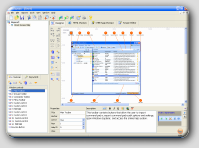
When I compared the Dr. Explain analysis to the Direct Access “help” documentation, I was impressed with just how thorough a job Dr. Explain had done. No control had been left unidentified.
I also tested the export (output) formats for CHM, HTML, and text). All of them looked great to me. First time users may be a bit confused, as I was, with the header and footer on the CHM and HTML formats. They look like this:
*TODO: Insert your HTML code here.*
(Press here to edit the HTML template)
This is not a problem. It is the method that Dr. Explain uses to allow users to insert their own information and links into the header and footer. I will caution you that clicking on the (Press here to edit the HTML template) in an internet browser will do you no good. You must return to the Dr. Explain main screen, and use either the “HTML Preview” or “CHM Page Preview view to access the HTML template.
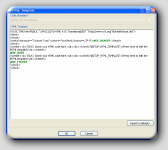
Technical writers will really appreciate how much work this programs does for them, and developers will undoubtedly find this a useful tool in identifying opportunities to improve their programs.
A single user “regular” license can be purchased for $125.00 USD, and a single user “advanced” license can be purchased for $165.00 USD. I know this sounds a little high, but I can assure you that the product will easily pay for itself on the first project.