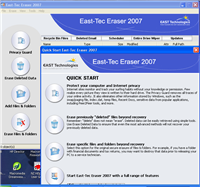Anyone who has intentionally uninstalled software, or deleted certain files - either via a software's built-in "uninstaller", or manually, or through the "Add/Remove Programs" of a PC Control Panel - will be the first to confirm that "uninstalled" programs, or files/folders will invariably show up, either dismembered or fully intact, at some time in the not-so-distant future. This is, for many, something that occurs quite often. A deleted file or program can "trick" a user into thinking that it has, in fact, been removed by the mere fact that it then becomes unaccessable. However, a few simple key commands driven by a savvy computer hacker can easily bring any unaccessable, "deleted" file back to life - and all the confidential information that it may contain.
Over the years, I've come to accept the fact that methodical deleting of programs via the Control Panel option, and physically witnessing each program's uninstallation/disappearance from the Add/Remove Programs" list, does not guarantee that this particular entity is not alive and well and still lurking somewhere within my hard drive. The same applies to documents and folders containing personal information. If I truly care about the deletion, I will go the extra five miles, return to my 'C' drive, locate the original Program or file folder, delete the remaining bits and pieces manually, and then empty the Recycle Bin "just-in-case". However, as many of us computer lovers know all too well, not one of these manuvers is 100% foolproof. Without fail, there will always remain one or two odd files of those objects deleted, such as the index.dat file and swap file, that will refuse, no matter how hard I try, to lay down and die. Windows will pop-up explaining that (1) I have no right or permission to be doing what I am doing, or (2) the file or program is currently in use and, therefore, can not be removed. At this point, though, one figures that most, if not all, of what really needed to be deleted is gone, right? Hardly ever.
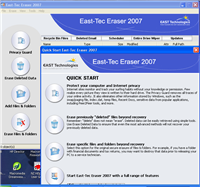
East-Tec Eraser 2007, yet another software solution by the developers at East Technology, was designed to assist individual users, small businessess, large companies, government facilities, and more, in the complete and permanent removal/deletion, from a PC's hard drive, of files, documents, Internet history, personal and confidential information, etc. To be honest, whether I liked EastTec Eraser or not -(which, by the way, I do!) - it would be difficult, and extremely presumtuious of me to feel "software savvy" enough to find fault with a software that, according to its website,
"exceeds U.S. Department of Defense standards for the permanent erasure of digital information when erasing your Internet history, Web pages, pictures, unwanted cookies, chatroom conversations, confidential documents you want to get rid of or files deleted in the past."
Yes, that's right: Exceeding U.S. Department of Defense "standards of permanent erasure of digital iformation". The fact that such "standards" actually exist is...well...intriguing and disturbing at the same time. However, any software that not only meets, but EXCEEDS those standards is pretty darned impressive, don't you think? Considering that no software developer - in their right mind - would dare to falsify such a claim, who am I to argue? EastTec Eraser ranks high in my book!

East-Tec Eraser 2007 contains four main Features/Options: Privacy Guard, Erase Deleted Data, Add Files and Folders, and Erase Files and Folders. The first, Privacy Guard, erases all information from Windows and Web activities that, while hiding inside your PC day after day, is being used by malicious outsiders wanting to track your viewing habits and other personal information. In addition, Privacy Guard will remove the "locked" Windows files mentioned earlier - index.dat and certain swap/paging files, while keeping your saved files, docs, data, and anything essential to proper PC functioning intact.
The second function, "Erase Deleted Data"...well, here again we have another function described by a statement too forthright to be argued with. According to the website,
"Erase Deleted Files will ensure that previously deleted files are removed from your computer beyond forensic recovery."
Wow.... Beyond Forensic Recovery. No argument from me!
The third function , called "Add Files and Folders" allows the user to do just that. A Windows Explorer Tree opens for browsing, choosing, and dropping/dragging files to the new list for permanent removal. These are strictly files of the user's choosing. The fourth and final function, called "Erase Files and Folders" will do just that - permanently and forever...so choose carefully. Several other optional utilities are included, such as checking the Recycle Bin, deleting unnessesary e-mails, gathering updates, scheduling all of the latter, and wiping out the entire drive. For those who often pass computers down the family/friends line (such as myself), or turn over (throw out) hundreds of PC towers when the city's "bulk pick-up" rounds the corner (universities, small companies moving on up, etc), this last option is the only way to go if you want your to keep your private information private.

Several months ago, I reviewed an East Tec product called EastTec Back-Up. I liked this product very much, and I found myself liking ET Eraser 2007 for many of the same reasons - but one in particular: Both programs contain only the smallest number of features and options, yet each feature and option is vital to the working of the program. In other words, East Technologies seems to know when to stop, when to draw the line between providing only that which best serves the product's purpose, and providing that which offers numerous, benign options/features, aside from the vital few, for the sole purpose of appealing to those who only purchase "busy" programs. Many users, feeling that busier, crowded, and more complicated programs must certainly be worth their large price tags, will opt for the "larger" - but invariably generic - software program rather than the small, innovative, reasonably priced, software tool that provides exactly what it promises -nothing more, nothing less.
Available for a 15-day trial period, which is ample time for testing its powerful features, EastTec Eraser 2007 is flexible, easy-to-use, all-browser accommodating, compatible with Windows 98 through Windows Vista, and offers a purchase package with many reasonable options, depending upon the amount of PC's being used per buyer. For use in 1 PC - $49.95, 2 - 9 $39.95, 10-24 $29.95, 25-50 $24.95, and 50+ PC usuage can be discussed. I felt that a more appropriate price range might have been a $39.00 high to a low $24.95. Either way, please fee free to browse East Technology's home site, read the testimonials, and learn more about their products. You can take advantage of the terrific trial downloads at both the home site and, of course, at free-downloads.net.
Our privacy is our choice, as well as our right, - especially when we are at the controls of our PC's. I feel that paying a small, but pretty little penny for peace of mind in that area is well worth every cent and then some!