| Help and Manual Review | Help & Manual v. 4.3.0 by Charles Akin 10 March 07 |
|
At $ 459.00 this product is a bargain. It’s a fraction of the price of RoboHelp® and in my opinion it does the work just as well as RoboHelp®. Give the trial version a test drive and see if you don’t agree.
|
|
If you have the responsibility for producing technical documentation and help files, then you might want to take a look at "Help & Manual" version 4.3.0. This WYSIWYG (What you see is What you get) help authoring tool from EC Software Company is feature rich and provides a painless way to output the finished documentation in multiple formats, including printed manuals, online help and PDF.
If you have used other authoring software, then you will be pleased with some of the time saving features offered by "Help and Manual". However, if you are new to authoring software, be prepared to do some reading before you get started. The good news is that the product includes a well documented "Quick Start Tutorial" EC Software promotes "Help and Manual" as the authoring software that provides the writer with more time to be productive. The company claims that by relying on the product to perform those more time consuming technical tasks, the user has more time to focus on the writing. I agree. In my opinion, help and documentation authors are not the only ones who can benefit from this product. I can see how "Help and Manual" could be used by students, project managers, and change control managers as a way of managing their project as well. A search engine optimization specialist might also be interested in creating their content using this product. Adding keywords to the content could not be easier. From the "Page Editor" screen, the user selects the desired keywords and keyword phrases, then presses the Ctrl+K. That adds the words to the index file. In my opinion this is a really great way to manage those keywords within the content. Installation of this product is routine. I was able to download and run the 28 MB hmsetup.exe file with no problems. I installed the product on a personal computer using the XP Professional operating system. I did not experience any errors during the installation, nor have I experienced any system problems or performance issues during operation of the product. At first glance, "Help and Manual" is a bit overwhelming. The overall workspace seems a bit busy, and some of the icons may be unfamiliar to first time users of help authoring software. Fortunately the developer included very specific and meaningful popup explanations for each of the icons. During my evaluation of this product I examined each tool and menu option, and I am satisfied that there are no wasted items. The developer has done a great job of providing needed functionality in a very concise and user friendly manner.  "Help and Manual" is relatively easy to use even for those who are not familiar with authoring software. This product has the familiar feel of a word processor, and desktop publishing software all rolled into one, but trust me, it is much more than that. The product uses its own help authoring software to create the help documentation and tutorials. The help content is written in a concise and clear style, and is easy to navigate. Enough images and examples are included to insure that the user has a clear understanding of any topic being reviewed. The "Introduction" topic within the Online Help documentation (see screenshot above) provides users with an organized approach to gaining the understanding that they will need to get started. Most new users should be able to gain an understanding in less than an hour. The EC Software company provides a (14) day evaluation period for the trial version. This is more than enough time to evaluate and learn how to use the product, including the more advanced features. The trial version is fully functioning, but it does include the following message on all output files: "This help file was created with an unregistered evaluation copy of Help and Manual. © EC Software. All rights reserved. This message will not appear if you compile this help with the registered version of Help and Manual." I'm glad that EC Software did not limit the features in the trial version, because "Help and Manual" is packed full of useful functionality. Time and space does not permit me to discuss all of the features, so I will focus on the three features that I consider most important to me as a technical writer. First, I like the fact that I can create my document or file using the built in WYSIWYG (What you see is What you get) editor. The editor provides me with the ability to organize my content in a meaningful hierarchical tree order (see screenshot to the right).  Or, I can import my content from another application (see screenshot below). 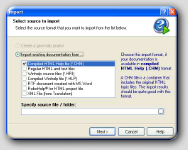 Second, EC Software makes it easy to create custom, print manuals with the built-in "Print Manual Designer". With this feature, the user is able to customize the complete design of their print output. Finally, "Help and Manual" is able to output the content into multiple formats (see screenshot below). This feature saves the writer a lot of time. With just a few clicks of the mouse, the content can be generated for all media requirements. I find this particularly helpful when I want to create e-books to accompany my manuals. During my evaluation of "Help and Manual" I managed to check out every feature. Most of them were quite useful, and easy to understand, and it was easy to get decent help information for those features that were a little more complicated.  I was particularly impressed that EC Software did not "over-hype" the "Help and Manual" software. They kept their product claims simple and to the point. They claimed that the software could take a single input source and output that content to multiple formats. The product definitely does this. They also claimed that the technology incorporated into their product would free up the user to focus more on the content writing. The product lived up to this claim as well. There were several features that I really liked about this software, and a few that I did not. I’ll talk first about those few features that I did not care for. First, I find that the product does not handle tables very well. It is difficult to format and position them in ways that compliment the text. Second, I am not really crazy about the built in screen capture software. It seem pretty cumbersome to use. I can use my own screen capture tool in a fraction of the time that it takes me to use the one in "Help and Manual". I was obviously pleased with the single source–multiple output feature. Anyone who has ever had to do post document preparation will appreciate the simplicity of this feature. It is also very helpful to be able to customize the appearance of the print manuals. Last, but not least, I appreciate that the developers were thoughtful enough to provide this old HTML hack with a way to modify the "HELP" templates by modifying the HTML code. For those users who like to collaborate with other users, there is a great product forum for this product. The forum which has almost 5000 members is free. You can check it out at Helpman.it-authoring.com. This is a great place to get answers and exchange information with other users. At $ 459.00 this product is a bargain. It's a fraction of the price of RoboHelp® and in my opinion it does the work just as well as RoboHelp®. Give the trial version a test drive and see if you don’t agree. |
 View software details |
 Comment on review (1) |
 Download program |
