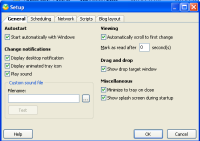This is a nice little piece of software that monitors websites for changes, alerts you, and highlights changes in a built-in browser so you can identify them easily. The fully-functional trial version is available for download, and is time-limited to 30 days. The purchase price is USD $49.95, and the software comes with a 30 day money back guarantee.

Installation is simple and straight forward. You can be monitoring websites in less than five minutes, including downloading and installing the software. Make use of the import wizard to import your Internet Explorer favorites or Firefox bookmarks. (The uninstall process is equally simple, if you decide that UpdatePatrol is not for you.)
UpdatePatrol supports HTTP and HTTPS protocols and a range of file formats - text, HTML, and XML-based feeds such as RSS, RDF, and Atom. So you can monitor blogs as well. For secure websites, you provide login details when setting up the site for monitoring. Note that UpdatePatrol only supports HTTP authentication, not form-based access methods.
Unlike free services such as that from ChangeNotes.com, you can configure some smart matching. This allows you to ensure you are only notified if changes contain certain words or phrases; or you might choose to configure matching to exclude changes to page counters, dates, and timestamps.
A nice enhancement would be to support wildcard matching in URLs to allow the automatic monitoring of entire sites (for example, specify www.mycompany.com/* to see changes to any page at this site). This is planned for a future release.
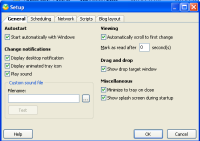
The user interface is Windows-standard, clean and understandable, although the default alert configuration - a flashing icon in the system tray - is distracting. Fortunately you can turn it off! Additional tooltips would also help users become familiar with the program's features quickly.
The documentation is good quality, although it could provide more context in some cases (for example, in explaining where regular expressions are supported), and it will be improved when the Frequently Asked Questions are published.
Error messages could be more helpful: the error 'Error downloading page: Socket Error # 11001 Host not found.', displayed when a URL was mistyped, could be expanded with some suggestions about what to do next: such as 'check that the URL was correctly typed, try to access it in a browser to see if the site is currently available'. This would improve the user experience.
Support is fast and friendly, typically with a same day response to questions - even on weekends!
There are nice features such as the 'drop window' which sits in front of other windows, to which you can drag and drop URLs from your browser to automatically configure them for monitoring; and you can configure the number of concurrent checks ensures your bandwidth won't be chewed up by automatic checking. But with the increase in sites offering RSS feeds, and the availability of free site monitoring services, I'm not sure that this is valuable enough to spend $50 on, at least until the release that offers full site monitoring is available.