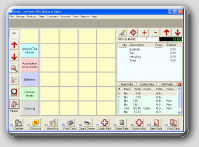If there is a twelve step program for software addiction, then I probably need to join. I am hooked on software of all kinds. I am intrigued by the way software programs work, and the many things they can achieve. I have reviewed several hundred programs in the last ten years. These include games, business productivity, web tools, development tools, personal information managers, etc. Some of the programs have been better than the others, but one thing remains consistent in all of them, and that is the creativity and intelligence of the people who develop them.
My hat is off to all developers, everywhere. In this article, I want to bring specific attention to the developers at Denver Research. These are the folks who develop ezPower Pro point of sale software. This may very well be the easiest to use and most affordable point of sale software on the market today.
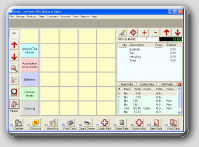
In case you are not familiar with point of sale software, then let me explain. This is the software that merchants use to scan your purchases, ring up your sale, and print your receipt. That's the part that you see, but there is another equally important part to this software. It is the back office processing, which includes inventory tracking and control, accounting, and purchasing functions. This type of software is very complicated. This is reflected in the selling price.
Recently, I decided to open a small retail business, and I needed a cash register to be able to ring up my sales. What I discovered was that cash registers could only ring up sales. They provided no other functionality. Cash registers provide no inventory or accounting functionality. Those functions are left to be handled manually by the business owner. In my opinion, the stand alone cash register is just not an efficient and cost effective management tool. I needed something more, so I began looking at POS (point of sale) systems. These systems include both the hardware and software.

The POS systems start at $1500.00 and can soar above $10,000.00. This exceeded the budget that I had set for this operation, so I began to look for alternatives. That led me to the ezPower POS software. I downloaded the fully functional, 30 day trial version of ezPower Pro General Retail software version 9. This 1.04 Mb file downloaded quickly, and installed easily.
When I launched the program, a “Setting Starter” panel was displayed. With this panel, the user can establish the settings for taxes, printers, product adds, product controls, employees, general transaction information, payment types, and security. The setting options for each of these functions are easily understood, and can be completed quickly. These settings establish the criteria used to process sales, control inventory, handle the accounting functions, and print reports.
When the "Setting Starter" panel is closed, the "Main Console" window is opened. This window has the definite Windows familiarity about it. Through the menu choices provided on the console, the user can access all of ezPower Pro features. While time and space do not permit me the opportunity to cover all the features in detail, I do want to discuss some of them.
First, clicking on the "Sales" button will open the “Sales Screen”. This screen is used by the cashier to add the customer's purchase for the check out. This screen will display every item being purchased, along with any taxes and discounts. A sub-total and total are also displayed. Purchases are added to the screen through key entry or scanner input. Once all items have been "rung up", the cashier clicks on the "cash register" icon to open the "Payment Window"

Using the “Payment Window” the cashier selects the payment method and clicks on that button to complete the sale and generate the customer receipt. If change is due to be given back to the customer, that amount is displayed to the cashier. That is all there is to the check out process.
Second, product information can be searched, edited, or added to the inventory through the "product" screen. To access this screen, the user selects the "products" menu option, and then the "product control" menu option. The search, editing, and adding functions are very intuitive, and require no real explanation.
Finally, users of the software will find it easy to manage inventory, handle purchase functions, supplier information, customer data, and accounting activities.
This software has been designed to function with some standard receipt printers, bar code scanners, cash drawers, and display poles. Denver Research also offers some combination software/hardware bundles if you want to go that way.
I have not yet been able to determine if there is a way to add products to the inventory database by bar code scanning, or if they have to be key entered. I'm sure that will be a slow process regardless of the input method.
I find the documentation to be sparse at best, but that really should not be a problem. Denver Research has four support methods. You can use their forum, email them, send them an instant message, or call them.
A single user copy of the ezPower Pro (General Retail) software sells for $199.00 USD. Considering everything that this product does, the software is a real bargain.