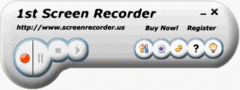Overview |
 Comments (0) |
 Ratings (0) |
 Download |

|
||||||||||||||||||||
|
Search
Software
Advertisements!
Free-downloads
|
Options for 1st Screen Recorder
Advertisement
1st Screen Recorder
You can use 1st Screen Recorder to develop videos to demonstrate features of a new software, for creating movies used in user training, for tracking the progress of a program that executes for a long time, or for recording the sequence of steps that cause the occurrence of bugs in faulty software. Main Features of 1st Screen Recorder 1. 1st Screen Recorder supports user-defined hotkeys to start, pause, stop screen recording 2. Record screen activities into Standard or Compressed AVI files 3. Record any part of the screen 4. Record sound from microphone, videotape, internet, etc. 5. Record in any screen color depth 6. Show flashing rectangle when screen recording or paused 7. Select the video encoder for your AVI file 8. Adjustable capture frame rate and playback rate 9. Set the recording format and compressed format of your audio 10. Can record Actual Cursor or Custom Cursor 11. Can Add a highlight area around to the recorded cursor 12. Easy-to-use interface Advertisement
|
|||||||||||||||||||