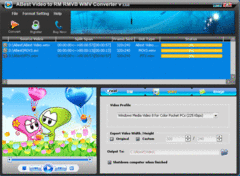Overview |
 Comments (0) |
 Ratings (0) |
 Download |

|
||||||||||||||||||
|
Search
Software
Advertisements!
Free-downloads
|
Options for ABest Video to RM RMVB WMV Converter
Advertisement
ABest Video to RM RMVB WMV Converter
Key Features of ABest Video to RM RMVB WMV Converter: 1. Support converting video from AVI, Divx, ASF, WMV, WMA, MPEG, MOV, QT, RM, RMVB, VCD, DVD file to ASF, WMV, RM, RMVB etc. PC Video. 2. Support converting video from AVI, Divx, ASF, WMV, WMA, MPEG, MOV, QT, RM, RMVB, VCD, DVD file to Sony PSP, Microsoft Xbox, Pocket PC, Portable Media Player ect. Mobile video. 3. Support converting video from AVI, Divx, ASF, WMV, WMA, MPEG, MOV, QT, RM, RMVB, VCD, DVD file to MP3, WMA, WAV, MP2 Audio . 4. Support converting video from AVI, Divx, ASF, WMV, WMA, MPEG, MOV, QT, RM, RMVB, VCD, DVD file to Gif Animation and GIF, BMP, EPS, JPG, PCX, PSD, PDF, TIFF, WMF, EMF, PNG, J2K IMAGE . Why Choose ABest Video to AVI MPEG VCD DVD Converter? 1. Extreme fast Conversion speed 2. User-friendly UI with "easy" procedures 3. Support batch files conversion 4. Specifies start and end position while convert 5. Select to automatically shut down your PC after conversion 6. No Technical Knowledge Required 7. Lifetime FREE Technical Support and FREE upgrade Free trial download.30 day money back guarantee Advertisement
|
|||||||||||||||||