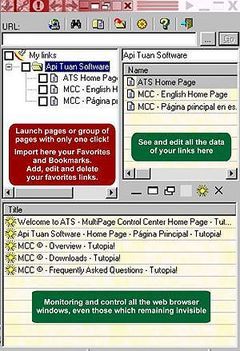The easiest way to navigate simultaneously with ANY web browser. With MCC you can do: Navigate the Internet using simultaneous instances of your favorite web browser, without any added or modifications. Open, close, maximize, minimize, restore, hide and show the windows, one by one or in groups, controlling even if those pages that had been designed to remain minimized or in second plane, including those annoying pop-up windows that don't allow you to access to the 'Close' button. Also, MCC can automatically open all the start-up pages that you want, at the beginning of your session. Furthermore your can open groups of pages at any moment. Automatically open and close all the additional programs that you want (firewall, download managers, messengers, etc.). When you end your session, MCC will take charge of closing everything for you (configurable according your needs). Hide all the web browser windows and the additional programs with only one click on the 'Boss and Children' button, allowing them remaining active without being seen by indiscreet eyes. Create an extensive favorite URL List in tree structure, what will allow you adding, renaming, reordering and deleting sites or sites groups quickly with a minimum effort. Import the Netscape bookmarks and the Favorites Internet Explorer. You will also be able to search in your favorite links and group similar pages in order to open them easily. Never more you will ask -Where I put this link?- In many situations, MCC can control the existence of invisible windows, opened by other applications (as spyware, Trojan, etc.), closing or making them visible. Also, you will save computer resources, removing from your PC starting all the programs dedicated to the web, allowing that MCC loads and unloads them only during the time you are connected, releasing memory and other resources to use them in other applications.