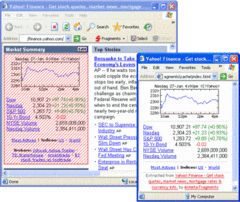Overview |
 Comments (0) |
 Ratings (0) |
 Download |

|
||||||||||||||||||||
|
Search
Software
Advertisements!
Free-downloads
|
Options for Acmeta Fragmento
Advertisement
Acmeta Fragmento
A common solution to this problem is to select the necessary part of the page, copy it to the clipboard and paste it into some other application like Microsoft Word or Notepad where it can be printed or saved. If you have ever done this, then you know that selecting a part of the page with the mouse is often inconvenient (especially if this part is large and spanning several screen lengths), copying and pasting is annoying, and in most cases, the result loses its original formatting. Acmeta Fragmento allows you to visually select a part of a web page, transform the selected part into a new page (preserving the original formatting), and open it in a new browser window. You can continue to use the extracted fragment just like you would any other web page. Fragmento is easy-to-use and integrates into your browser (currently Microsoft Internet Explorer 6.0 and higher are supported). Advertisement
|
|||||||||||||||||||