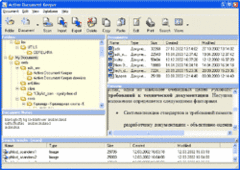Overview |
 Comments (0) |
 Ratings (0) |
 Download |

|
||||||||||||||||||||
|
Search
Software
Advertisements!
Free-downloads
|
Options for Active Document Keeper
Advertisement
Active Document Keeper
Documents can be added to the document database by several ways: imported from a files on a disks; obtained from a scanner or digital camera; pasted from the clipboard; or created directly from ADK. The integration in the Windows Explorer simplifies document importing in the ADK database. By using the QuickDocuments feature you get the ability to create documents by one mouse click. All documents are organized in folders, this structure looks like files and folders on your hard disk. The ADK enables you to create your own hierarchical trees for more useful representation of documents. But unlike a disk file system you can create references from several folders to one document, what gives you a possibility to create a flexible cross-referenced documents organization structure. ADK offers you an intuitive Explorer-like interface. You can add text notes to individual documents to simplify the searching in document database. A powerful ADK search mechanism helps you to locate any document quickly and easily. The ADK can perform searching in the document contents for Word, Excel and PDF documents. All documents in the database have a convenient preview. You can print any document directly from the ADK without launching external applications. Advertisement
|
|||||||||||||||||||