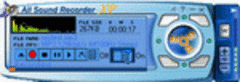Overview |
 Comments (0) |
 Ratings (0) |
 Download |

|
||||||||||||||||||||
|
Search
Software
Advertisements!
Free-downloads
|
Options for All Sound Recorder XP
Advertisement
All Sound Recorder XP
With Sound Recorder feature, you can record real-time sound from any source like microphone, line-in device(such as casette tape, radio ) and any other sound playing program(like winamp, realplayer,realone player - rm file, windows media player, Quicktime and other applications),WebPages, Internet convesation with unlimited time recording and save it to mp3,wav,wma formats on the fly. Sound Editor feature makes this program more powerful and more easy to use. It can edit audio files as you desire by cutting, copying, pasting, trimming segments and employing various DSP effects function Include: - Record from all sound sources (including microphone, line-in, tape, sound application,real one player,game sounds,cds,dvds); - Direct to disk ability allows you to record without stopping if there is enough disk space left; - Open, create and save audio files; - Display a waveform window of an audio file and apply zooming; - Play an audio file or any part of it; - Record new audio file from a microphone or another input device; - Visually edit an audio file (Cut, Copy, Delete Silence, Paste, Paste From File, Mix, Mix From File); - Apply different filters to the selected part of an audio file (Ban Pass Filter, High Pass Filter, High Shelf Filter, Low Pass Filter, Low Shelf Filter, Notch Filter). - Insert noise or silence in an audio file; - Resample MP3 or Wav files. * New Track Split Mode(yo can even set the silence length) - Now it's possible to record literally hundreds of songs in your favorite music genre from Internet Radio stations without attendance. Using the Scheduled Recording mode, you can specify starting and stopping times for recording, and let Track Split separate songs into files for you, you don't have to baby-sit the process as other audio recorders demand.(setting in 'Options / Misc') Advertisement
|
|||||||||||||||||||