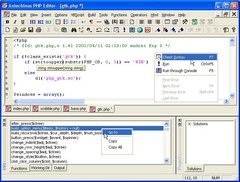Overview |
 Comments (0) |
 Ratings (0) |
 Download |

|
||||||||||||||||||||
|
Search
Software
Advertisements!
Free-downloads
|
Options for Antechinus PHP Editor
Advertisement
Antechinus PHP Editor
In short, this is what PHP Editor has to offer: * Context-sensitive help: just hit F1 to receive help on the function, method, or property under the cursor * Help as you type: Intellisense/Auto-complete eliminates the need to memorize standard functions and parameter lists * Check PHP syntax with one click * Find classes and functions in your documents easily - they are automatically listed in the Functions tab * Navigate to errors in your code automatically: just press F4 * Complete PHP reference * Unified color-coded syntax - both for PHP and Html * Ability to experiment - Undo and Redo are only one click away * Bookmarking for easy navigation * The brace matching - see the scope of the function or expression immediately * Ability to automate code insertion and repetitive tasks, and provide macro-like capabilities via industry-standard Visual Basic for Applications (VBScript) * Single-click navigation between documents using document tabs * Create startup files using predefined templates, or create your own templates * Fast code completion: just press Ctrl+Space, and * Organize your reusable code, images and other resources using the Solutions pane. Advertisement
|
|||||||||||||||||||