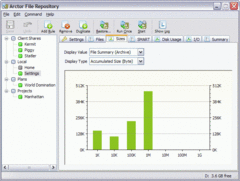Overview |
 Comments (0) |
 Ratings (0) |
 Download |

|
||||||||||||||||||||
|
Search
Software
Advertisements!
Free-downloads
|
Options for Arctor File Backup
Advertisement
Arctor File Backup
While any software package installed on your computer system can be re-installed easily from its installation media, your business data, your personal data and configuration files might be lost in the event of an operating system crash, a hard disk crash or (even more likely) by accidental modification or deletion of files. * Using Arctor's Smart Backup Technology, previous versions of your files or deleted files are always available at your fingertips. * Arctor does not use a proprietary archive file format. Archived files can be accessed with the same tools you usually use. * You can choose any backup path to any directly writable disk (USB, FireWire, LAN, WLAN). * The fast & easy-to-use restore wizard lets you restore files or directories to any previous date. * Powerful purge options give you control about how long previous versions are kept. * Arctor offers the advantages of both full and incremental backups. * Arctor backup solutions are scalable from small-sized single-user installations to enterprise-wide networked installations. In short, Arctor should form the cornerstone of your backup strategy. Advertisement
|
|||||||||||||||||||