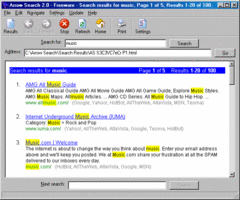Overview |
 Comments (0) |
 Ratings (0) |
 Download |

|
||||||||||||||||||||
|
Search
Software
Advertisements!
Free-downloads
|
Options for Arrow Search
Advertisement
Arrow Search
Each search engine uses its own algorithm to determine the results. So by searching all of them at once with Arrow Search, the variety of results is greatly increased. Duplicate results across search engines are automatically removed, making browsing the results easier. A powerful, user-friendly web browser is built-in to Arrow Search. This allows for convenient viewing of the results and web pages because it saves having to have multiple external browser windows opened. You can also choose to view the web pages in a new window to the results and have the option of reusing the window to minimise the number of windows on your desktop. Arrow Search automatically updates its Search Engine Database, which eliminates the need to manually download updates and is a great time saver. The Search Engine Database is updated as search engines change to ensure that Arrow Search continues to function correctly. You can change a variety of settings, including the maximum number of simultaneous connections, download attempts, timeout and the number of results to return. This allows you to tweak the settings to best suit your Internet connection and search needs. Arrow Search includes the Arrow Search Toolbar, which integrates with IE to allow you to conveniently and quickly search with Arrow Search from anywhere on the Internet. Additional IE extension options are also provided. The program comes with a full compiled HTML help file. Advertisement
|
|||||||||||||||||||