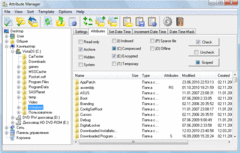Overview |
 Comments (0) |
 Ratings (0) |
 Download |

|
||||||||||||||||||||
|
Search
Software
Advertisements!
Free-downloads
|
Options for Attribute Manager
Advertisement
Attribute Manager
The basics: your computer stores information in files, files are organized into folders and subfolders, making file system structure. When we are speaking about more than one file, information is stored not only inside files, but also filenames and folders organization ARE information. And sometimes, even more important information is stored in file attributes: For example, file creation and change dates are useful for time-related organization, and attributes like read-only or hidden or system even change file appearance and behavior. You can change all the known attributes of files, such as: Read-only, Archive, Hidden, System, Indexed, Compressed, Encrypted, Temporary, Sparse file, Offline. Remember that changing the attribute Compressed for large files can take a long time. You can also change the date and time the file was created, the date of change and the date of last access. You can just replace the date to another, or to increase or decrease the date by some number of days, hours and minutes. Features: Change all the known attributes of files. Batch change for the attributes, date and time. Increase or decrease date and time. Partial modification date / time. Processing a large number of files and folders. Processing subfolders. System of reusable templates. File manager, as well as in Windows Explorer. Detailed manual with examples. Intuitive program interface. Advertisement
|
|||||||||||||||||||