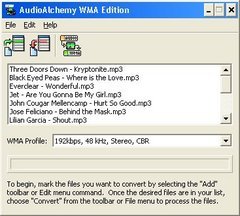Overview |
 Comments (0) |
 Ratings (0) |
 Download |

|
||||||||||||||||||||
|
Search
Software
Advertisements!
Free-downloads
|
Options for AudioAlchemy WMA Edition
Advertisement
AudioAlchemy WMA Edition
It provides frequency settings ranging from 8 Hz to 48 Hz, and bitrates ranging from 5 kbps to 192 kbps. This extensive bitrate range allows for maximum control of the conversion output. When disk space is an issue, such as for portable WMA players, select a lower bitrate to conserve space. Otherwise, when audio quality is a must, select one of the higher settings. Furthermore, Constant Bitrate (CBR) options are available for the best compatibility with both hardware and software WMA players, and Variable Bitrate (VBR) is also provided for further optimized file sizes. All conversions are performed directly from the source format to the output format, which increases overall conversion speed and eliminates a possibility for potential quality loss. Additional options include the ability to automatically transfer audio tags from the source format to the conversion output files, alternate MP3 decoding engine support, complete drag and drop support, recursive add path capabilities, and much more. Added to all the technical capabilities, one of the major advantages of using it is ease of use. Significant care was taken to ensure the softwares user interface is easy to use, yet without sacrificing the powerful functionality. Conversions can be performed on an entire batch of files simply by adding them to the list (via the Add button, menu item, or drag and drop) and clicking the Convert button or menu Advertisement
|
|||||||||||||||||||