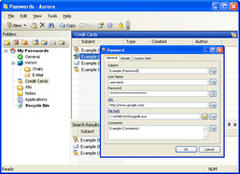Overview |
 Comments (0) |
 Ratings (0) |
 Download |

|
||||||||||||||||||||
|
Search
Software
Advertisements!
Free-downloads
|
Options for Aurora Password Manager
Advertisement
Aurora Password Manager
To make sure that you always use the most secure passwords possible, Aurora Password Manager will generate passwords as needed. A number of predefined templates, including web-form, e-mail account, credit card and others, will help you to easily add passwords to the database. The Find function will enable you to find the password you need quickly, even if there are thousands of passwords in the database. Aurora Password Manager is shipped with an IE toolbar plug-in that greatly simplifies filling web forms that contain passwords or any other data by storing the information and entering it automatically when necessary. Aurora Password Manager is ideal for both corporate and individual use: the program supports multiple users and allows them to access the password file simultaneously. In fact, the password file is a full-featured database that supports SQL, tables and locking. In addition, the program features a completely configurable interface and several visual styles. Aurora Password Manager supports all Windows versions starting with Windows 98, and can be downloaded absolutely free. Advertisement
|
|||||||||||||||||||