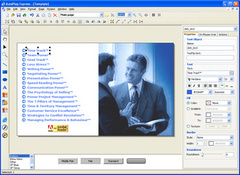Overview |
 Comments (0) |
 Ratings (0) |
 Download |

|
||||||||||||||||||||
|
Search
Software
Advertisements!
Free-downloads
|
Options for AutoPlay Express
Advertisement
AutoPlay Express
Introducing AutoPlay Express by KL Soft: an all-inclusive software suite intended to allow visual creation of autoplay menus from scratch. Thanks to AutoPlay Express' WYSIWYG (What You See Is What You Get) technology you will not have to study programming languages. Instead you use a convenient and user friendly program to create autoplay menus real easily and quickly! AutoPlay Express offers a variety of objects such as text, images, buttons and even a built-in web browser, video and flash players. Each of the objects having its own set of available actions and events to provide flexible control over CD/DVD user behavior. All objects are fully customizable. Implementing autoplay menu functionality is as easy as telling the objects what to do and when! Another great feature of AutoPlay Express is a built-in slideshow engine enabling the creation of digital photo slideshows a snap. Images can be displayed manually or automatically using a timer. The new version offers sound integration in autoplay shells. This is very convenient when creating music collections (no need for third party programs) and when creating interactive discs with voice narration or a musical background. AutoPlay Express also offers powerful publishing and testing methods. An integrated CD/DVD burner will help you to manage the finishing touches of creating autoplay discs. Taking into account the incredible value of this software and the amazing return rate on investment, AutoPlay Express is a must-have for everyone who is serious about creating professional CDs and DVDs. Advertisement
|
|||||||||||||||||||