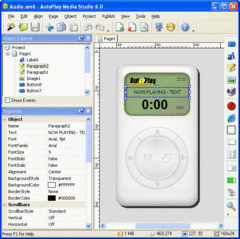Overview |
 Comments (0) |
 Ratings (0) |
 Download |

|
||||||||||||||||||||
|
Search
Software
Advertisements!
Free-downloads
|
Options for AutoPlay Media Studio
Advertisement
AutoPlay Media Studio
The visual WYSIWYG environment makes it easy to do. Simply drop your videos, images, Flash, HTML, music, text and document files onto pages and move them into position using your mouse. Once you've got the visual design in place, adding powerful interactivity is a snap. Thanks to our innovative Action Wizard, all it takes is a few quick clicks and a fill-in-the-blanks form. With hundreds of actions to choose from, like sending email, running applications, browsing web sites, controlling video playback and multi-channel audio mixing, it really couldn't be easier. We've even included tons of content and full project templates to get you started. One of the best things about AutoPlay Media Studio 6.0 is that even though it's really easy to use, it's also super powerful. Anyone with a few hours of experience under their belt can create some truly jaw-dropping projects. Professional programmers use it all the time as a rapid-development alternative to tools like Borland Delphi, C++ and Microsoft Visual Basic. The fast and powerful Lua-based scripting engine opens up limitless possibilities. With full syntax highlighting, code completion, functions and control structures, it's an exceptionally flexible system. Whether you're a software developer, network administrator, video producer, professional, hobbyist or hard-core programmer, you owe it to yourself to try it out today. Advertisement
|
|||||||||||||||||||