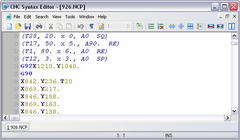These days, digital technologies are coming into use in almost every area of our life. The high precision of machine-controlled operations coupled with extended overall reliability ensure an optimum result. Almost everything from photos to financial is becoming digital. However, some areas of process automation are somewhat neglected. Numeric control devices are an older technology than digital photography, and there are not enough quality software solutions allowing NC editing. I bet, you can easily name several all-inclusive photo editing tools, but it is still a problem to find good low-cost CNC editing software. Will the situation ever change? It has already! Introducing CNC Syntax Editor by AGG Software, the unique feature-packed NC editing software, allowing full control over your program file. CNC Syntax Editor operates as a multiple windows NC programming environment allowing you to edit, change, upload and download programs to a numerically controlled device. The application is capable of all types of ASCII CNC files and G codes, ensuring optimum performance even on larger files. CNC Syntax Editor can highlight program syntax and visually split commands and coordinates into groups, helping you to develop NC programs. Thanks to its highly configurable options, it is easily possible to customize the CNC Syntax Editor to your needs. And, thanks to its set of built-in tools, it is possible to mirror your coordinates, shift or scale axes value, switch axes, etc. The CNC Syntax Editor comes with flexible licensing options, volume discounts and even a FREE trial version! That's right! You can try it before you buy it. So go ahead and download the FREE trial version now!