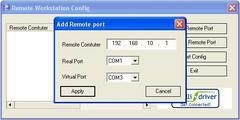Overview |
 Comments (0) |
 Ratings (0) |
 Download |

|
||||||||||||||||||||
|
Search
Software
Advertisements!
Free-downloads
|
Options for COM@nywhere
Advertisement
COM@nywhere
COM@nywhere meets such needs as: - Need to share com-device between many users - Need to get remote access to serial equipment - Need to accumulate data from multiple serial devices on 1 computer - Need to get virtual com-ports connecting with physical ones. Speaking human language - when it is needed to get analogue of physical port which may not exist on your PC or is not available. Use as many COM devices as needed from your PC @anytime. With COM@nywhere you can: - View serial data remotely - Get access to multiple COM devices from one place - Control serial devices from any PC inside one network - Use serial equipment even if it is on remote machine - Transfer data from serial equipment over wireless/wired network. COM@nywhere can be used for those, who work with such equipment as: - Sensors - Controllers - Modem devices - Specific educational equipment - Specific medical equipment - Other rare and specific COM equipment. The software can be easily used as by end-users, so by industry operators, developers, virtual platforms creation development teams. No need to purchase new hardware anymore, which by the way may cost a good deal of money. No need to wait until it is free. No need to run from office to office or even to other country to work with it (we consider that it will sound especially attractive for universities and colleges which use specific hardware and may wish to share it with colleges or to train students - give access to the device to many students) No need to run from computer to computer - just get all data on your PC etc. The software is easy-to-use and is highly SECURE. Access COM equipment from anywhere anytime! Advertisement
|
|||||||||||||||||||