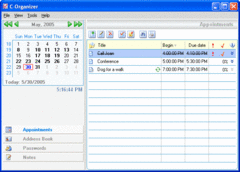Overview |
 Comments (0) |
 Ratings (0) |
 Download |

|
||||||||||||||||||||
|
Search
Software
Advertisements!
Free-downloads
|
Options for C-Organizer
Advertisement
C-Organizer
Program’s exquisite, well thought-out interface makes using this application an easy, even gratifying process. A built-in planner allows users to create a list of daily chores and appointments, which significantly eases tracking daily tasks and distributing workload evenly. Program’s flexible repeating event settings make planning recurring tasks a snap. C-Organizer’s built-in notification system will remind you about upcoming deadlines and birthdays. Program’s address book comes with an option to store the attached photographs and features easily configurable database structure. You can add a new parameter (field) to the database structure on your own. Importantly, C-Organizer notes support rich text formatting, images, tables, hyperlinks to the Internet or local files, as well as any records in the database. Use C-Organizer notes to create MS Word-like documents. Since the version 3.1 C-Organizer supports the print templates feature. Now, all reports can be printed using pre-installed print templates that come with C-Organizer. In addition, the new version allows EDITING reports before printing, and saving it as RTF or HTML file. Moreover, C-Organizer has a flexible sorting system, as well as record import and export options, automatic integration with the default email client and web browser installed on your computer. The program can be launched automatically upon Windows startup and minimized to the system tray (are near the system clock). Program’s icon displays current date. Keep all your important information with this fast, small, and easy-to-use program! Advertisement
|
|||||||||||||||||||