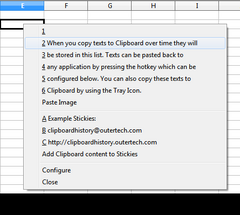Overview |
 Comments (0) |
 Ratings (0) |
 Download |

|
||||||||||||||||||
|
Search
Software
Advertisements!
Free-downloads
|
Options for Clipboard History
Advertisement
Clipboard History
If you would like another hotkey (e.g. Alt + C) for this menu, just configure it in a minute. Both the Capslock key and the user defined hotkeys are working from all Windows applications. Not a fan of pressing hotkeys? You can use the Tray Icon to get access to Clipboard History text items! For texts that you need often, like your email address or phone number, Clipboard History offers the Stickies feature. You can add up to 20 Sticky items to the paste menu, so Clipboard History will display both the last texts you have copied to Clipboard and your predefined text clips. Advertisement
|
|||||||||||||||||