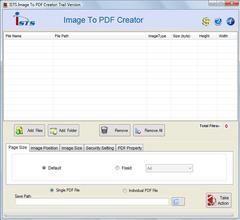Overview |
 Comments (0) |
 Ratings (0) |
 Download |

|
||||||||||||||||||
|
Search
Software
Advertisements!
Free-downloads
|
Options for Convert Image to PDF
Advertisement
Convert Image to PDF
Convert Image to PDF Features: * Convert Images to PDF Software multiple frames JPG in PDF. * Image2PDF has option to make PDF of all listed images in one PDF file or individual PDF files. * JPEG to PDF converter utility easy to use and converting with one click. * BMP to PDF Software are combines multiple directories and images into one PDF document. * Creator application converting photos, pictures, snaps, photographs, stills into PDF files. * Image to PDF Converter software supports to convert all image formats such as BMP into PDF, JPEG into PDF, JPG into PDF, TIFF into PDF , GIF into PDF, TIF from PDF, etc. * Convert Image to PDF Software support Windows ME, Windows 7, 2000, 2003, NT, Vista, Longhorn and NT 3.x, NT 4.x, XP etc. Advertisement
|
|||||||||||||||||