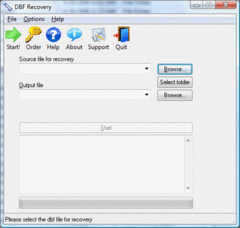Overview |
 Comments (0) |
 Ratings (0) |
 Download |

|
||||||||||||||||||||
|
Search
Software
Advertisements!
Free-downloads
|
Options for DBF Recovery
Advertisement
DBF Recovery
Fully automated operation makes DBF repair error-free and easily accessible to every database administrator from complete novices to advanced users. Simply opening a DBF database in DBF Recovery is enough to make the DBF repair tool to analyze and recover the entire database. DBF Recovery supports drag-and-drop operation to enable users repairing DBF files from Windows Explorer by simply dragging and dropping. Advanced users and database administrators will find it easy to run batch jobs and recover multiple databases by running a single command. DBF Recovery supports a number of command line parameters, and works in batch mode just perfectly. The user interface of DBF Recovery is available in multiple languages, making international customers comfortable using the product. DBF Recovery can fix databases produced by Dbase III, IV, Foxpro, and Visual Foxpro, and operates in all 32-bit and 64-bit versions of Windows, including Windows Vista and the latest Windows 2008 Server. Fix and repair corrupted DBF databases in a matter of minutes! DBF Recovery repairs DBF databases in just a few mouse clicks. Fully automatic DBF repair, direct access to DBF databases, and complete analysis and recovery of database headers and records make DBF Recovery a must-have for all novice and advanced database administrators. Advertisement
|
|||||||||||||||||||