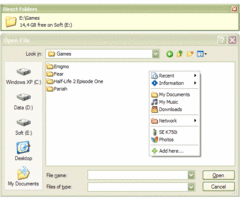Overview |
 Comments (0) |
 Ratings (0) |
 Download |

|
||||||||||||||||||||
|
Search
Software
Advertisements!
Free-downloads
|
Options for Direct Folders
Advertisement
Direct Folders
Direct Folders automatically resizes every standard file dialog, so you can see a larger number of files. Find what you looking for with less scrolling. One of the many useful features of Direct Folders is its ability to automatically switch the folder views of open dialogs to thumbnails, list or details depending on the application you are working with. You can select your preference of file sort order to be the default as well. Direct Folders automatically "rebounds" back to the last item you opened in a folder. You no longer have to browse through file listings to find the particular document you were working on before - the list automatically scrolls to the last opened file. Make a file dialog instantly jump to the folder already opened in Explorer. Just switch to the Explorer window you need. With Direct Folders you can check each of your drive's free space right from the File Save dialog box. The Info Panel is displayed over the Open, Save and Browse dialogs. This panel lets you: see the full path to the folder opened in the file dialog; see the big icon, date and size of the selected file. Advertisement
|
|||||||||||||||||||