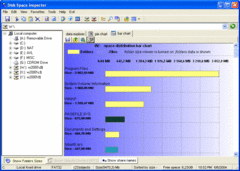Overview |
 Comments (0) |
 Ratings (0) |
 Download |

|
||||||||||||||||||||
|
Search
Software
Advertisements!
Free-downloads
|
Options for Disk Space Inspector
Advertisement
Disk Space Inspector
Features Summary: - Optional Folder Size Viewer allows you to view sizes both specific directories and/or whole drive/volume, therefore save your time in case if you monitor only specific folders on the drive. - The ability search directories/folders by size. - The ability to create text file reports automatically using batch mode. - View disk space usage by owner (NTFS owner) on a selected volume and/or directory to determine who is using the most space on a given volume. - View disk space usage by shares (shared folders). including hidden shares on the volume. - Search folders and files by on the size basis - View disk space on the quantity of the objects on the volume and/or directory. - View disk space usage by directory. Determine most largest directories on the selected logical drive. - Graphically analyze disk space usage using Pie Chart and Bar Chart tools - Report disk space usage by volume or directory as text files. Report formats: CSV, HTML,XML. - Export file system data to text file for determining usage patterns over time. - View disk space usage by file. You can determine which types of files are using the most space by pattern or size. Advertisement
|
|||||||||||||||||||