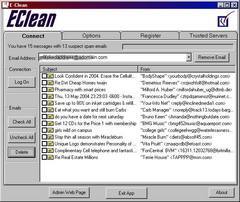Overview |
 Comments (0) |
 Ratings (0) |
 Download |

|
||||||||||||||||||||
|
Search
Software
Advertisements!
Free-downloads
|
Options for EClean
Advertisement
EClean
Protect your address from being harvested by using a special encoded HTML mailto: link. When visitors click the link on your site to send you mail, their default E-mail client will open, the special encrypted link they clicked adds a unique code, specific only to your E-mail address, to the subject line of the message being sent. In the body of the message is displayed some short instructions that they should not alter the subject line, but they can safely delete the text in the body and replace it with their own. Then when you run EClean on your PC or workstation, it searches the messages on your E-mail server for the special codes added to the subject lines of legitimate business or personal transmissions from your Website. It also checks to see if the sender and / or sending Domain is an entry in your 'trusted' section of the installed software. The software then pre-sorts your mail for you, separating the good from the bad, giving you an opportunity to view the messages that are suspected UCEs. Later, after you have been using EClean for a while, you can optionally turn on an additional feature 'automatically' deleting the UCEs as well as setting the software to run on a schedule. Now, you just open your regular E-mail client and it downloads your E-mail like usual but the in-box is clean except for legitimate correspondences. Download it today for a 21 day free trial. Advertisement
|
|||||||||||||||||||