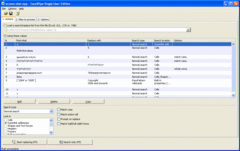Overview |
 Comments (0) |
 Ratings (0) |
 Download |

|
||||||||||||||||||||
|
Search
Software
Advertisements!
Free-downloads
|
Options for ExcelPipe Search and Replace
Advertisement
ExcelPipe Search and Replace
Using ExcelPipe is simple. 1) Drag and drop files from Windows Explorer to ExcelPipe, or right-click the files or folders to process in Windows Explorer and choose ExcelPipe. 2) Add one or more search/replace pairs. 3) Go! ExcelPipe can change thousands or millions of spreadsheets, and can make multiple changes simultaneously to save time. It automatically handles read-only files, passwords and other protection, and it can be automated to run overnight or over a weekend. No user interaction is required. It even includes restart recovery in case Microsoft Excel crashes! ExcelPipe offers many more search and replace options than Microsoft Excel; such as hyperlinks, text boxes, shapes, document properties (such as Title, Subject, Author, Company etc) and more. EasyPatterns and Perl regex patterns can also be used. Unlike competing products, ExcelPipe is fully Unicode compliant (allowing Find and Replace with international character sets), and can handle an unlimited number of spreadsheets and find/replace pairs. ExcelPipe can also update ISO-9001 version numbers. Try it today - and see why Microsoft recommends ExcelPipe to its customers! Advertisement
|
|||||||||||||||||||