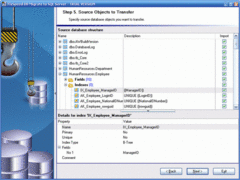Overview |
 Comments (0) |
 Ratings (0) |
 Download |

|
||||||||||||||||||
|
Search
Software
Advertisements!
Free-downloads
|
Options for FlySpeed DB Migrate to SQL Server
Advertisement
FlySpeed DB Migrate to SQL Server
The connection with the source database is done through ADO and ODBC, which is a specialty of FlySpeed DB Migrate and cannot be found in most other products. Support for ADO and ODBC lets admins extract ALL the information about the structure of the source database. Another unique feature is an opportunity to connect to the source MS Access database directly, which speeds up the migration process. In doing this, all images, stored in BLOB-fields as OLE objects, are extracted and put to MS SQL Server correctly. Most competing products fail to do it, and images become unreadable and cannot be recognized at all. Another nice touch in FlySpeed DB Migrate to SQL Server is a possibility to transfer data when there is no connection with the target server. In this case, an SQL script is created to be run later. Migrating a database structure is no easy job. Too often experienced admins decide to move by hand because the tools for automatic migration fail to offer them the required level of control and transparency. With FlySpeed DB Migrate, you gain control you want. The generation of an SQL script that creates the database structure on the target server, is totally controlled by the admin. He can change the structure of the objects using visual tools and make changes by hand. In case errors occur during the execution of the script, the admin can correct an expression that caused an error and continue running the script from where it stopped. Advertisement
|
|||||||||||||||||