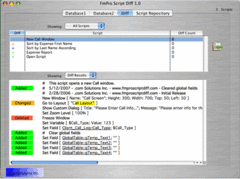Overview |
 Comments (0) |
 Ratings (0) |
 Download |

|
||||||||||||||||||
|
Search
Software
Advertisements!
Free-downloads
|
Options for FmPro Script Diff
Advertisement
FmPro Script Diff
Transferring scripts between FileMaker Pro and FmPro Script Diff is done by copying & pasting the scripts via the clipboard. No DDR Export is required. Selected scripts can then be copied back onto the clipboard as XML for pasting back into FileMaker or as RTF formatted text for project documentation. Use the graphical control flow feature to instantly see the structure of your code (or someone else's) at a glance. The display of script control flow graphically shows the statements included within each IF/ELSE/END IF/LOOP/END LOOP control flow structure. It is no longer ncecessary to print and mark up scripts with a ruler in order to see the control flow. FmPro Script Diff improves productivity by helping FileMaker developers answer questions such as: What changes have been made to this ScriptMaker script? Which scripts have been changed between two database revisions? Where is this global variable modified within each script of my solution? How can I find and change a text string, variable, fieldname or table occurrence within dozens or even hundreds of scripts? FmPro Script Diff is available for MacOS X and Windows. For more info please see: http://www.FmProScriptDiff.com/products/fmpro_script_diff/index.html A free demo version of FmPro Script Diff may be downloaded. Advertisement
|
|||||||||||||||||