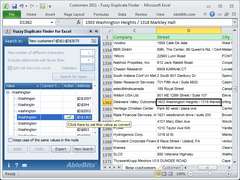Overview |
 Comments (0) |
 Ratings (0) |
 Download |

|
||||||||||||||||||||
|
Search
Software
Advertisements!
Free-downloads
|
Options for Fuzzy Duplicate Finder for Excel
Advertisement
Fuzzy Duplicate Finder for Excel
With Fuzzy Duplicate Finder you can: - Quickly find and remove all possible typos, misspelled words and duplicate entries in your Excel worksheets. You can search in a whole list, column or a selected range. - You see all found typos at a glance organized by duplicate groups in a neat pane in the left part of your workbook. You can easily make all possible corrections: remove duplicates, set the right value for all or some duplicates automatically, or correct some of the duplicates manually. - You can split data in each cell into words and process words separately. - You can exclude from search cells or words with fewer than the specified number of characters. - You can choose to correct the same values written in a different case, e.g. Excel, excel, EXCEL, or keep them as they are. - And finally, you can export the results to a separate worksheet for comfortable reviewing. For more information about Fuzzy Duplicate Finder, please visit http://www.ablebits.com/excel-duplicates-find-remove-addins/index.php Advertisement
|
|||||||||||||||||||