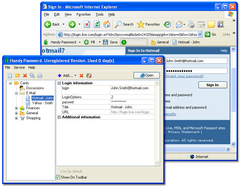Save, fill forms and login to sites automatically with a handy password manager. It saves logins and passwords to an encrypted database, fills forms with personal information and logs you into any sites using the saved logins and bookmarks. It encrypts password protected info using 128-bit encryption, generates random passwords, categorizes passwords in folders. Its bookmark manager allows you to login to sites with a single click on its toolbar. To use all your passwords you have to remember just one password. Handy Password manager automatically lock the confidential information after indicated time period and you should not worry that somebody else can access your confidential information. Handy Password is build in Internet Explorer as a toolbar and occupies little space on the screen. Handy Password allows you to use the keyboard instead of the mouse to perform many commands (such as Save or Fill commands) or you can use the main Handy Password features from the Internet Explorer context menu: use it when you need to launch Handy Password manager from a web page that has no Handy Password toolbar. Also Handy Password manager allows you to quickly find the necessary saved information by using folder search and categorization. Built-in password generator allows to generate high secure random passwords. Handy Password manager is not a resource-consuming utility, it operates under Windows NT 4.0/2000/XP with Internet Explorer v.5.5 or later and it requires less than 3MB of free disk space. It is well-behaved: no adwares, no spyware.