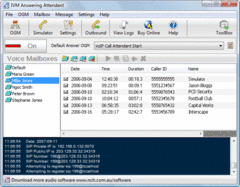Overview |
 Comments (0) |
 Ratings (0) |
 Download |

|
||||||||||||||||||
|
Search
Software
Advertisements!
Free-downloads
|
Options for IVM Telephone Answering Attendant
Advertisement
IVM Telephone Answering Attendant
Just run the install file and IVM will be ready to answer calls. But you can also create a sophisticated telephone interactive response system. You will find many exciting ways to use IVM to provide information, serve your customers and save time. Typical Applications ~ PSTN and VoIP Voicemail (from a single line answering machine to hundreds of voice mailboxes). ~ In-coming caller ID logger or display. ~ Call attendant (using the menu call transfer features) to transfer and direct calls. ~ Telephone information lines or AudioText type systems. ~ Automated telephone order taking. ~ Automated telephone surveys (using the number entry features linked to a database). ~ Credit card telephone account payment. ~ Dial in computer control or information (eg. Dial in to test security alarm or to restart server). ~ Many more telephone related applications. Features ~ Multiple telephone line support (1 - 64 lines simultaneously). ~ Visual display for menu setup with drag and drop functionality. ~ Caller ID logging and optional on-screen caller ID flash display. ~ Automatic message forward by email or upload to internet. ~ Call transfer. ~ Remote Access ~ Supports VoIP connections using the SIP protocol. ~ Save in-coming messages as wav files . ~ Automatic hours feature. ~ Unlimited (selectable) out-going messages and menus. ~ Call simulator test your systems off-line. ~ Automated outbound calls and messages ~ Unlimited voice mail boxes ~ Text-to-Speech voice synthesis as an alternative to recording or importing wav or mp3 files. ~ Ability to open files or run other software to process data or report information. Free plugins offer internet and odbc sql connectivity, fax back services, hardware control and more. Advertisement
|
|||||||||||||||||