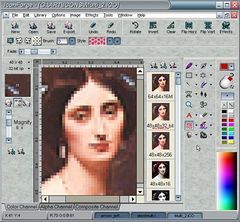Overview |
 Comments (0) |
 Ratings (0) |
 Download |

|
||||||||||||||||||||
|
Search
Software
Advertisements!
Free-downloads
|
Options for IconForge Icon Editing Tool Kit
Advertisement
IconForge Icon Editing Tool Kit
A PARTIAL LISTING OF FEATURES INCLUDES: * A full set of painting tools; * Transparent and Inverse paint; * Extract icons and cursors from EXE, DLL, ICO, ANI, ICL, or CUR format files (including OS2, XP Alpha-channel icons and cursors, XBM, XPM, WBMP and Palm Datebook icon files); * Read/write most common image files (such as BMP, JPEG, GIF, PCX, TIFF, etc.); * Capture icons from the screen; * Clip and/or scale on import; * Save in icon/cursor formats, store in Library files; * Insert icons into program files (including EXE, DLL, VBX, OCX, CPL and DRV); * Special Effects filters (including User Defined and PS-style plugins); * Automatic creation of common animation effects, such as Dissolves and Fades; * Import/export animated GIF, FLC, FLI and AVI files; * Export animations as .BMP filmstrip panels; * Icon Wrapper utility allows you to wrap programs and scripts which do not contain icon resources into an executable with your own icon; * Change system icons/cursors (including animation of desktop icons); * Allows you to create and distribute icon and cursor library EXE programs, complete with installation program, image preview applet, and other options; * Can also edit photos and larger images; * Support for TWAIN scanners and cameras; * Support for pressure-sensitive Stylus and Tablet devices; * and much more... Advertisement
|
|||||||||||||||||||