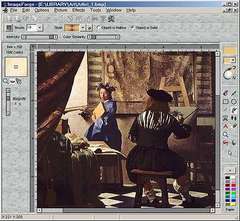Overview |
 Comments (0) |
 Ratings (0) |
 Download |

|
||||||||||||||||||||
|
Search
Software
Advertisements!
Free-downloads
|
Options for ImageForge Standard
Advertisement
ImageForge Standard
A partial listing of ImageForge Features includes the following: 1) Preview window, with zoom and other controls allow you to edit with pixel-level precision; 2) Soft and patterned brushes; 3) Clipart brushes for painting with a series of images; 4) Scatter and Spatter tools; 5) Special Effect Filters; 6) Clone tool for reproducing areas of an image for retouching, etc. You can even clone between two open images; 7) TWAIN device support for scanners, cameras, etc.; 8) Semi-transparent "Intensity" control for painting, text and pasted items; 9) Normal, Fill-to-Border, and Color-replacement flood fills. Options to use patterns, gradients, and semi-transparent fills; 10) Gradients and Patterns; 11) Crop, Enlarge, Resize, high quality Resample, Skew, Rotate by Degree; 12) GIF and AVI animation, plus export to BMP filmstrip panels; 13) Tools to produce and distribute your own stand-alone .exe image Libraries, complete with viewer utility, editor, transitions between images, install program, etc. Use to create family albums, portfolios of your work, screensavers, slide show presentations, and more; 15) Support for many image formats, including .JPG with adjustable quality and compression, GIF (normal, transparent and animated), PNG, etc.; 16) and many more powerful features... Advertisement
|
|||||||||||||||||||