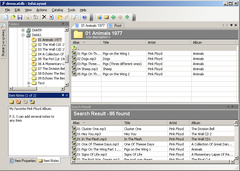Overview |
 Comments (0) |
 Ratings (0) |
 Download |

|
||||||||||||||||||||
|
Search
Software
Advertisements!
Free-downloads
|
Options for InfoLayout
Advertisement
InfoLayout
Adding discs to its catalog is not all that InfoLayout can do for you. To assist you in your search for files, InfoLayout keeps descriptions along with information about files in the catalog. Moreover, it maintains trees of categories no matter how complex they may be. Assign any item in the catalog to a certain category and you will never forget about important files. Furthermore, InfoLayout automatically imports description files such as descript.ion and files.bbs (it's possible to set custom description files). For music files (mp3, audio disks, etc.), InfoLayout stores full info in its catalog and can automatically import mp3 tags, read CDDB info and search by these properties. The program extracts any possible info from many file types including picutres and video files, scans virtually any archives (RAR, ZIP etc) including nested ones. What to do when your collection of files gets bigger and bigger? Don't worry about that: the catalog can be easily reorganized. Create virtual folders to give your catalog the structure you want. With InfoLayout, you can move items inside the catalog and change the tree of categories the way you like it. InfoLayout not only creates and maintains a catalog of files. It goes several steps beyond. You can launch files, explore folders and copy files without using any other software. InfoLayout optimizes copying from multiple disks so that you won't have to insert the same disk in the drive twice. Advertisement
|
|||||||||||||||||||