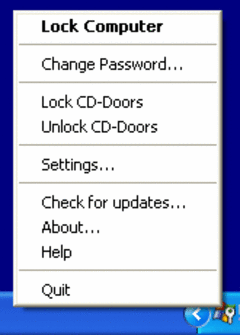Overview |
 Comments (0) |
 Ratings (0) |
 Download |

|
||||||||||||||||||||
|
Search
Software
Advertisements!
Free-downloads
|
Options for Lock My PC
Advertisement
Lock My PC
However, according to reports by IT specialists, the majority of electronic data theft crimes happen due to improper protection of computer systems from the inside. Human factor is still the greatest security issue today. Co-workers and even our spouses can easily recover any bit of information we attempt to hide in vain on our computers simply by looking at the screen of an unattended machine. It is all that easy! Just wait for the person to take a coffee break and look at his monitor! So, is there a solution that is both safe and easy to use? In fact, YES! Lock My PC by FSPro Labs, is a unique one-click system locking software that ensures no one but you can access your private data when you leave your computer unattended. Just press the hotkey on your keyboard or double-click the TaskTray icon to lock down your PC. Once that is done, only the person who knows the correct password may access the computer! What others will see is your lock screen. Windows hotkeys and mouse movement are disabled. Lock My PC is fully customizable: from custom lock screen image to security level settings – every possible option can be configured to suit your needs. Lock My PC also includes password expiration, administrative controls and more. Download FREE trial version now! Advertisement
|
|||||||||||||||||||