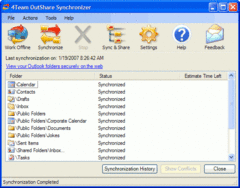Overview |
 Comments (0) |
 Ratings (0) |
 Download |

|
||||||||||||||||||
|
Search
Software
Advertisements!
Free-downloads
|
Options for OutShare for Outlook
Advertisement
OutShare for Outlook
- Work from your desktop (laptop) machines, online or offline - Synchronize as many PCs with Outlook as you want, without interfering with the actual work of your Outlook; you don't even need to start Outlook to synchronize it. Your synchronized data will look the same on any synchronized PC with the read/unread status, flags, reminders, custom fields, etc. - Share your Outlook Personal folders (Calendar, Contacts, Tasks, Email, Journal and Notes) with other users (friends, co-workers, family) - Create Public Folders (shared folders) without Exchange Server (Outlook Group folders: Group Calendar, Corporate Contacts, etc.) - Use OutShare Service (Server) to backup your Outlook data, to easily restore it at any time or create a clone to migrate the data to a new or reformatted computer - Schedule synchronization to run automatically or manually - Access your Outlook data via web browser in a similar Outlook like interface with advanced OutShare Web Access Engine - Share Outlook data with users without Microsoft Outlook; - Use your corporate structure to easily organize the users' access to the data - Export any selected data to vCard, vCalendar or cvs format Advertisement
|
|||||||||||||||||