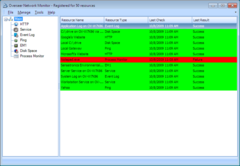Overview |
 Comments (0) |
 Ratings (0) |
 Download |

|
||||||||||||||||||||
|
Search
Software
Advertisements!
Free-downloads
|
Options for Overseer Network Monitor
Advertisement
Overseer Network Monitor
Overseer supports monitoring multiple types of resources. Ping allows you to monitor any computer or network device to make sure it is connected to the network. The HTTP/HTTPS resource type allows you to monitor your websites to make sure they're responding to user's requests. The Windows Service resource type allows you to monitor services running on Windows NT/2000/XP/2003/2008/7 servers. The Windows Event Log resource type allows you to monitor event logs from your Windows computers. And the Available Disk Space resource type will regularly poll your servers' hard drives to make sure they don't run out of space. The new Process Monitor allows you to make sure your critical non-service processes are still running. Overseer can be configured to send notifications after a resource has been down for a certain amount of time, re-send notifications at specific intervals, stop sending once a certain period of time has elapsed and even notify you once a resource comes back on-line. Letting Overseer watch your systems 24 hours a day will give you peace of mind that your systems are always available and can potentially save your company thousands of dollars in downtime. Download the fully-functional trial today. Advertisement
|
|||||||||||||||||||