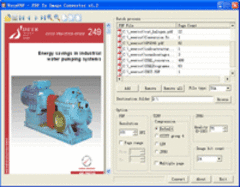Overview |
 Comments (0) |
 Ratings (0) |
 Download |

|
||||||||||||||||||||
|
Search
Software
Advertisements!
Free-downloads
|
Options for PDF To Image Converter
Advertisement
PDF To Image Converter
1. PDF To Image Converter supports dozens of image formats, include TIF, TIFF, JPG, GIF, PNG, BMP, WMF, EMF, PCX, TGA, etc; 2. PDF To Image Converter converts PDF to Vector format (WMF and EMF); 3. PDF To Image Converter converts PDF to searchable WMF and EMF files; 4. PDF To Image Converter converts PDF to ClassF TIFF file (Fax compatible TIFF format); 5. PDF To Image Converter is convenient and easy to operate, and pdf files can be added into file list and converted fast; 6. PDF To Image Converter supports Password Protected PDF file conversion; 7. PDF To Image Converter supports specify any resolution in the generated Image files; 8. PDF To Image Converter is a standalone software, Adobe Acrobat and Reader NOT required! 9. PDF To Image Converter supports batch conversion; 10. PDF To Image Converter supports produce multipage TIFF files; 11. PDF To Image Converter supports intelligent processing of large files; 12. PDF To Image Converter supports conversion into 1, 4, 8, 8-bit grayscale or 24-bit format; 13. PDF To Image Converter supports for PACKBITS, CCITT FAX4, LZW, JPEG compression of TIFF images; 14. PDF To Image Converter can be launched from command line, from batch file or another application; 15. PDF To Image Converter supports PDF1.5 protocol (formerly only supported by Acrobat6.0) Advertisement
|
|||||||||||||||||||