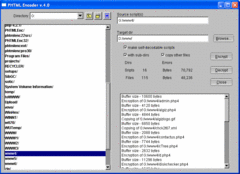Overview |
 Comments (0) |
 Ratings (0) |
 Download |

|
||||||||||||||||||||
|
Search
Software
Advertisements!
Free-downloads
|
Options for PHTML Encoder
Advertisement
PHTML Encoder
PHTML Encoder has the following features: 1. PHTML Encoder uses cryptography for protection of PHP scripts. 2. It is possible to lock encoded scripts to a predefined machine (Web server) via machine ID so your scripts will work only on this machine. 3. You can purchase the source code of PHTML Encoder. This allows you to customize PHTML Encoder to meet your needs: you can change password, prefix, add your own cryptography method, and so on. 4. Because PHTML Encoder is a cross-platform product, this software will work on ALL computer and web-server platforms which support PHP. The encoded scripts from one computer platform will work on any other platform. 5. There are three ways of implementing encoded scripts : substitution of PHP engine's library file, installation as PHP extension and self-decodable scripts. In the latter case, you don't need any changes to the PHP installation. 6. Available for Windows, Linux x86, Linux x86_64, FreeBSD x86, FreeBSD x86_64, Solaris x86, Mac OS X. Advertisement
|
|||||||||||||||||||