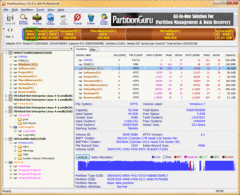Overview |
 Comments (0) |
 Ratings (0) |
 Download |

|
||||||||||||||||||
|
Search
Software
Advertisements!
Free-downloads
|
Options for PartitionGuru
Advertisement
PartitionGuru
Recover lost partitions is a major function of PartitionGuru. The operation is visual, flexible and comprehensive. When a lost partition is found, all attributes of the partition and all its files with thumbnails will be displayed immediately. You can check the partition and even you can browse files and folders to check whether the partition is just you want. This character is based on the condition that the partition table is not saved to disk. Recover deleted or recover files from inaccessible partition is another major function of PartitionGuru. The recovered files and folders will be listed same as the "Windows explorer". You can preview image files and text format files immediately. It also provides partition management functions like: 1.Quick Partition. You can do a quickly partitioning and formatting operation by PartitionGuru in one step. The disk can be partitioned and formatted rapidly. 2.Integral Size Partition. When you create a partition with a size like 10GB or 100GB, it will be displayed as 9.99GB or 99.99GB in the Windows Explorer. It looks like a little defective. The partitions created by PartitionGuru can be real integral partitions. 3.Clone Partition to Image File. When the partition is damaged for any reasons, it can be restored from the image file. It supports VMware, Virtual PC and VirtualBox disk files. You can manage the partitions as if it's a general hard drive. Also you can recover lost partitions and files on the virtual disk while the virtual machine is not powered on. Advertisement
|
|||||||||||||||||