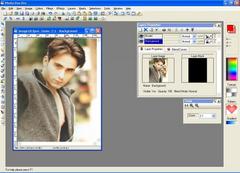Photo Pos Pro is the best free Photo Editor and Image Editor (free Photo editing and Image editing software). The software allows you easily create, edit, enhance, print, and manipulate your digital photos and computer graphics, and easily create eye-catching graphics, beautiful collages, greeting cards, business cards, website designs, buttons and much more. Though the Photo Pos Pro photo editor is a powerful program, it contains an extremely user-friendly interface enabling you to work intuitively. The software includes complete help system, free step-by-step tutorials and Hundreds of pre-made templates, vectorial objects, photo frames, patterns, textures, styles and shapes--all to accelerate your work and make it fun and easy. The software supports many image file types, transparent GIF's and PNG's, multiple-image printing; tabbed workspace; advanced enhancing, editing and computer graphics; special effects; layers, vectorial objects, masks, script and batch tools; a batch converter and Web development tools includes HTML Wizard that allows easily converting your designs into WebPages with cool effects (no HTML/Java knowledge needed).
If you are a beginner you can easily begin to use the editor in an intuitive fashion, using the help guide will help you to become a pro!. If you are an experienced user, you will probably be amazed to discover the infinite possibilities which the program has to offer in the fields of Digital Image Enhancement and Computer Graphics.