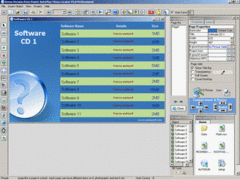Overview |
 Comments (0) |
 Ratings (0) |
 Download |

|
||||||||||||||||||||
|
Search
Software
Advertisements!
Free-downloads
|
Options for Power AutoPlay Menu Creator
Advertisement
Power AutoPlay Menu Creator
Power Autoplay menu creator professional is easy tool for creating powerful autoplay menus without programming experience by Power Autoplay menu creator professional. you can create menus have buttons, photos, texts, html, flash files, RTF files, GIF files, Hyperlinks, Hot spots, Timers, and more.
The menu will pop up when your CDROM is inserted into the drive from menu you can launch applications, open documents, play movies, open web site, send Email, run built in slide show and do much, much more What's AutoPlay? From Windows95 and later operation system windows has a feature of autoPlay . When inserting a CDROM with autoplay menu, system will load the autoplay menu program automatically. Use this feature; you can create a beautiful and interactive user interface of your CDROM. For example, from the autoplay menu, you can launch installation program or other applications or other files, open read me file, demo files, add links to your web site, email address, show information, browse folders, play movie in your menu, run slide show, and do much, much more. System Requirement (Operation system: Win 95/98/ME/NT4/2K/XP/2K3) some Features :- · Protect menus from being modified by others with password · Comes with many templates · Hot spot support in your menu · Page have action when Loaded · Slide show (action) · Explorer CD or folder on CD (Actions) · Computer Restart & Shutdown (Actions) · Resize window in run time (Action) · Minimize menu (Action) · Eject CD & Eject CD and exit (Action) · Copy file folder (Action) · Print Page (Action) · RTF files support in your menu · Test menus easily · Multi-page menu support · Hide menus in system tray (Action) · Play movie files & sound files in player tool (Actions) · Shaped window support Advertisement
|
|||||||||||||||||||