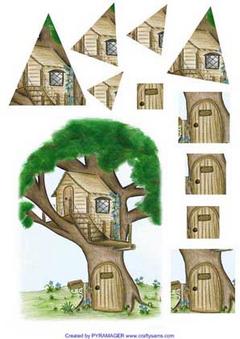Overview |
 Comments (0) |
 Ratings (0) |
 Download |

|
||||||||||||||||||
|
Search
Software
Advertisements!
Free-downloads
|
Options for Pyramager
Advertisement
Pyramager
Now you can, with "Pyramager" by CraftySams. With Pyramager, you are in control. Choose your base image to work with; this can be any supported image from your craft collection or images stored on your computer. Then simply choose one of the predefined shapes*. Add the number of layers you want and you are ready to go. Twisted Pyramage: Want to add a twist to your Pyramage cuts? No problem! You can twist your cuts clockwise or anti-clockwise, and decide on what percentage to twist. Reverse Pyramage: With Pyramager you can create "Pyramage" or "Reverse Pyramage". You can also create your own Pyramage shape with the built-in Freehand tool. This is also great for creating decoupage. Once you have created your cut-outs, drag and drop them on to your cut-outs sheet ready for printing. You can also save the cut-out sheets on to the computer, allowing you to print at a later time without having to recreate the cut-outs. To help you fit your cut-outs on a sheet, you can move and rotate them anywhere on the sheet. With Pyramager, you decide on what size you want the cut-outs to be. Once you have added your shape to the image, you can resize the shape, make it larger or smaller, wider or taller. Looking for extra cut out shapes? That's all possible with Pyramager as you can add extra shapes with shape add on packs (available separately), that can be used in just the same way as the default shapes. * Pyramager includes 7 predefined shapes: * Circle * Hexagon * Octagon * Pentagon * Rectangle * Square * Triangle Advertisement
|
|||||||||||||||||