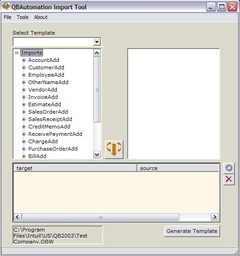Most often the only way to import data into your QuickBooks company file is via IIF. The IIF format is somehow limited and seems to be outdated sooner or later. QBAutomation - Import seamless integrates with QuickBooks. It is able to import any data allowed by QuickBooks. It starts with customers, invoices, sales receipts and ends with bills, time-tracking information, employees etc. As input just CSV (comma separated value) or XML files are needed. That's all. With the interactive GUI you define the mapping between your data and QuickBooks, generate a template and import the data. Easy, isn't it ? Even if you have more complex import tasks, most things can be done, i.e. import customer and sales receipt data from your favorite Shopping Cart System, exported data from a SQL database or just information from a spreadsheet application. You name it. ... still we had the same reason as with our email application, we needed it.