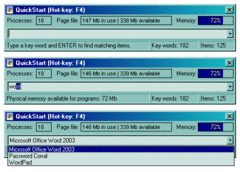Overview |
 Comments (0) |
 Ratings (0) |
 Download |

|
||||||||||||||||||||
|
Search
Software
Advertisements!
Free-downloads
|
Options for QuickStart
Advertisement
QuickStart
In addition, you can specify a custom directory, as well as file extensions or folder names to look for. Just type in the keyword and press enter to be presented with a list of items that match your entry, next you can then select and launch the program, link or file by selecting it from the list. This program is Freeware (no ads, no nag screens, no limitations). Features: - Launch applications, url's, etc, by simply typing a keyword. - Automatically load keywords from the Start Menu, Favorites, etc. - Smart sort function that list recently used applications first. - Support for Firefox bookmarks. - Launch explorer by typing a directory or network path. - Runs in the system tray. - Define your own system hot-key. - Define your own custom search directories for keywords. - User defined ignore list for keywords. - Provides useful memory information. - Low physical memory warning. - Many configurable options. - Small memory foot print. For more info, please visit www.digiarch.org. Advertisement
|
|||||||||||||||||||