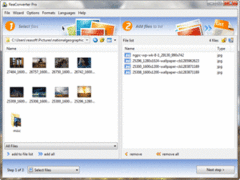Overview |
 Comments (0) |
 Ratings (0) |
 Download |

|
||||||||||||||||||
|
Search
Software
Advertisements!
Free-downloads
|
Options for ReaConverter Pro
Advertisement
ReaConverter Pro
Every year thousands of users around the world save thousands of hours using ReaConverter. As well as handling every conceivable format you may encounter, ReaConverter also provides a command line utility, allowing you to process images in console mode. And of course, we've added all the most useful features, such as image editing and the most efficient batch processing in any software of this type! ReaConverter Pro is intended for specialists and "power users" who need extra leverage and flexibility when working with hundreds and thousands of different images. PDF, EPS, AI, RAW formats support and a command line interface make this edition the ideal solution for professional image processing. With ReaConverter 4, you will be able to convert from: BMP, JPG, GIF, PNG, TIFF, ICO, PCD, Webshots, Additional 300+ file formats, including archaic and rare formats, Metafiles: EMF, WMF, PostScript based files: PDF, EPS, PS, AI , Digital cameras raw images: CRW, CR2, DNG, DCR, NEF, RAW, RAF, X3F, ORF, SRF, MRW, BAY, PEF. Additional ReaConverter features: Settings for multipage images, Color transparency settings, Options to copy EXIF, IPTC and Alfa channel info, Built-in thumbnail creator, Customizable renaming tool, advanced output settings, Multitask conversion, Context menu integration Command line interface. ReaConverter 4 is available for free download and evaluation at http://www.ReaConverter.com Advertisement
|
|||||||||||||||||